Create In-cell bar charts in Excel
Page 1 of 1
 Create In-cell bar charts in Excel
Create In-cell bar charts in Excel
Hello Everyone,
I would like to post 2 simple ways to create In-cell Bar charts which are simple but helps to analyse the data at a glance
The first way is using Data bars in conditional formatting.
First select the raw data you have then go to home tab > conditional formatting > Data bars > more rules > customize the color of bars here and make sure to tick 'Use data bar only' and its done
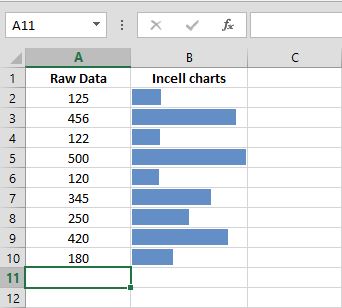
Second way is using 'Rept' function in excel
First lets understand how Rept function works
The syntax is =REPT(text, numberoftimes)..You understood that right? Yes, It just repeats the text the number of times given
Yes, It just repeats the text the number of times given
Coming into charts we shall use "|" symbol in this function and then use playbill font so that it looks like bar chart in the way as shown in image
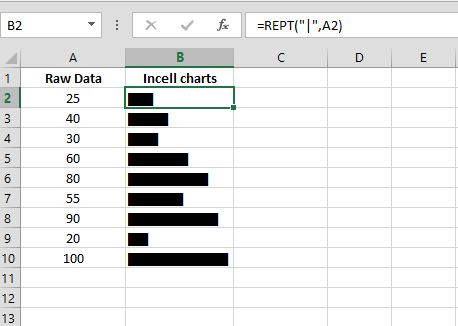
Make sure that you use playbill font, because its a bold font with high thickness which makes several "|" to be joined as one big "|" and looks like a bar chart..
Hope it helped you.
Regards,
Ranjith
I would like to post 2 simple ways to create In-cell Bar charts which are simple but helps to analyse the data at a glance
The first way is using Data bars in conditional formatting.
First select the raw data you have then go to home tab > conditional formatting > Data bars > more rules > customize the color of bars here and make sure to tick 'Use data bar only' and its done
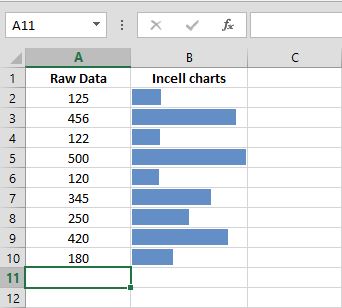
Second way is using 'Rept' function in excel
First lets understand how Rept function works
The syntax is =REPT(text, numberoftimes)..You understood that right?
Coming into charts we shall use "|" symbol in this function and then use playbill font so that it looks like bar chart in the way as shown in image
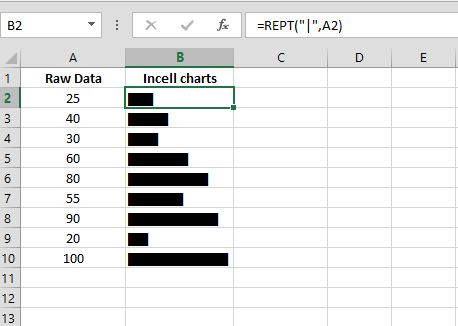
Make sure that you use playbill font, because its a bold font with high thickness which makes several "|" to be joined as one big "|" and looks like a bar chart..
Hope it helped you.
Regards,
Ranjith

ranjithkumar8352- Posts : 5
Join date : 2014-05-14
 Similar topics
Similar topics» How to Unprotect an excel sheet without password
» Automatically login to Gmail from excel using VBA
» Automatically login to Gmail from excel using VBA
Page 1 of 1
Permissions in this forum:
You cannot reply to topics in this forum|
|
|

» Microsoft Office 2013 full version free download
» Automatically login to Gmail from excel using VBA
» Internet download manager lifetime crack download
» Create In-cell bar charts in Excel
» Concatenate several cells with a comma
» New users please read this.